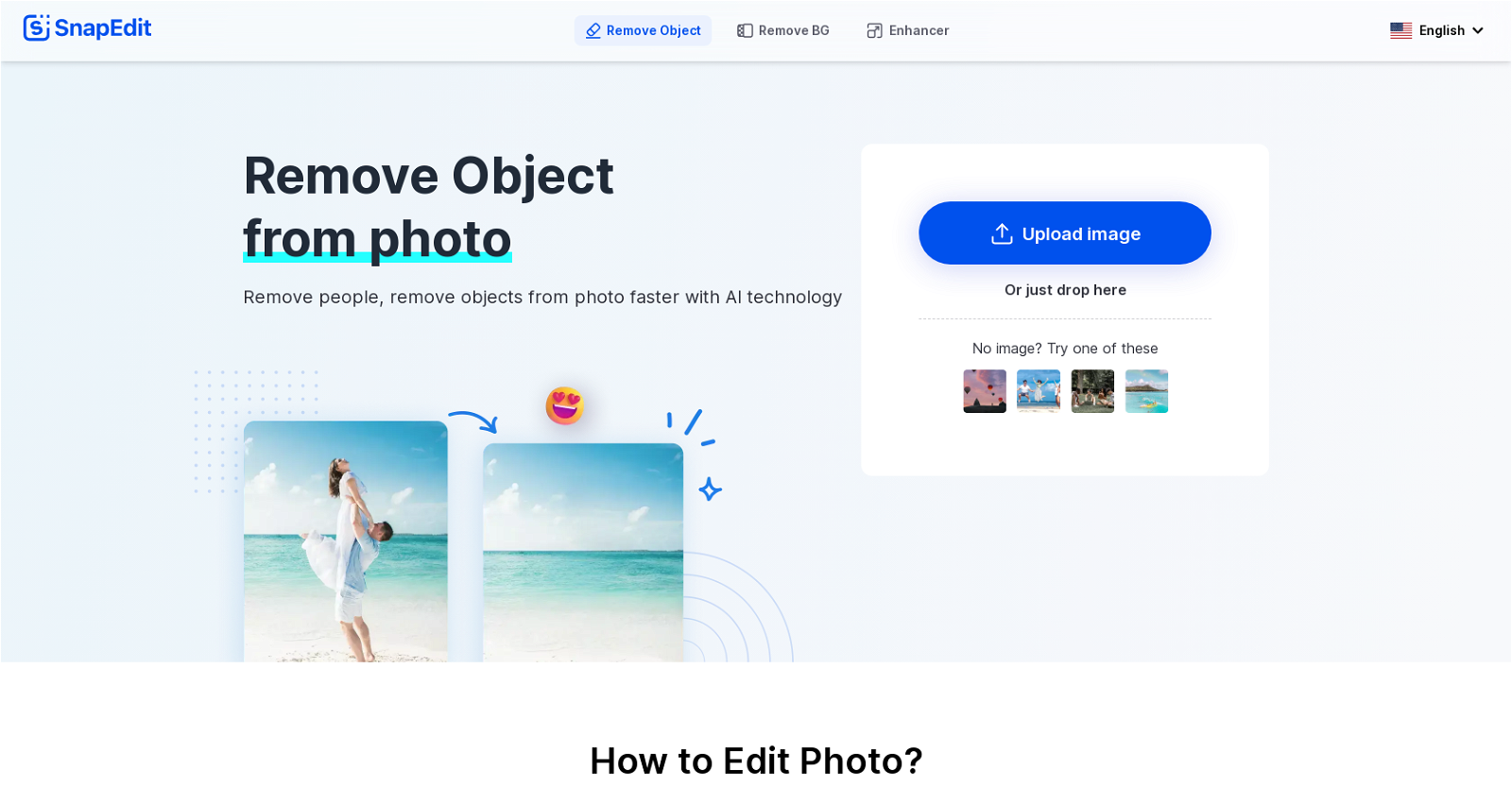What is SnapEdit?
SnapEdit is an image cleaning tool that leverages AI detection technology to identify and remove unwanted objects such as people, text, watermarks, logos and more from digital photographs.
How does SnapEdit work?
SnapEdit works by allowing users to upload images onto the platform. The AI technology then automatically detects objects in the image to be removed. For a more personalized editing process, users can also manually remove objects using SnapEdit's eraser tool.
What are some key features of SnapEdit?
Some of SnapEdit's key features include automatic object detection and removal, a manual eraser tool for object removal, high-definition image downloads, mobile app availability, and support for JPG and PNG image formats. Additional features include the ability to blur, beautify, and restore photos, as well as compatibility with various web browsers.
Is SnapEdit a free tool?
Yes, SnapEdit is a completely free tool for anyone looking to remove unwanted objects from their digital photographs.
How does SnapEdit's eraser feature work?
SnapEdit's eraser feature allows users to manually select and remove items from the image, and it can also be used to blur, beautify, remove acne and restore old photos.
Will SnapEdit store my photos?
SnapEdit does not store any copies of original or edited images. It takes user privacy and safety very seriously.
Can SnapEdit remove watermarks and logos?
Yes, with a few taps, SnapEdit can remove watermarks, logos, text, and other unwanted objects.
Is SnapEdit compatible with my web browser?
SnapEdit is compatible with most popular web browsers, including Google Chrome, Firefox, Safari.
Which image formats are supported by SnapEdit?
SnapEdit supports popular image formats including JPG and PNG.
Can I use SnapEdit on my mobile device?
Yes, besides using SnapEdit on your web browser, you can also download its mobile application for a better user experience and greater convenience. The mobile app is available for both iOS and Android devices.
How can I use SnapEdit to remove people from my photos?
To remove people from your photos with SnapEdit, upload the desired image on to the platform, then choose the object remover option after the AI program has automatically detected the objects. Edit the images to your liking and download the result.
What languages does SnapEdit support?
SnapEdit supports multiple languages, including English, French, German, Indonesian, Italian, Portuguese, Thai, and Turkish among others.
How do I upload images to SnapEdit?
Images can be uploaded onto SnapEdit by either the upload function or by dragging and dropping images onto the platform interface.
Does SnapEdit offer manual object removal?
Yes, in addition to its automatic object detection and removal, SnapEdit also offers manual object removal via its eraser feature.
Is there a download limit on SnapEdit?
IDK
Can I restore old photos with SnapEdit?
Yes, SnapEdit allows you to restore old photos by manually selecting problem areas on the image, such as scratches, spots, and tears.
Will my edited images be saved in high definition?
Yes, SnapEdit allows users to download the edited images in high definition.
Can I share my edited images directly from SnapEdit?
Yes, after completing the editing process, you can directly share your edited images to your social media platforms right from the SnapEdit platform.
Can I remove text from images with SnapEdit?
Yes, SnapEdit can remove text from images. This can be accomplished by either leveraging the AI detection feature to identify and erase the text, or by using the manual eraser feature to highlight the specific text to be removed.
How does SnapEdit protect user privacy?
SnapEdit guarantees the privacy of users by not storing any copies of their images, either original or edited. The platform operates entirely as an intermediary, removing unwanted elements from images but not retaining any copies of the images beyond the user's editing session.